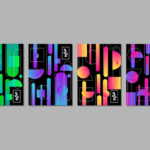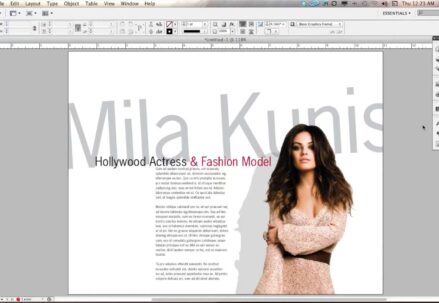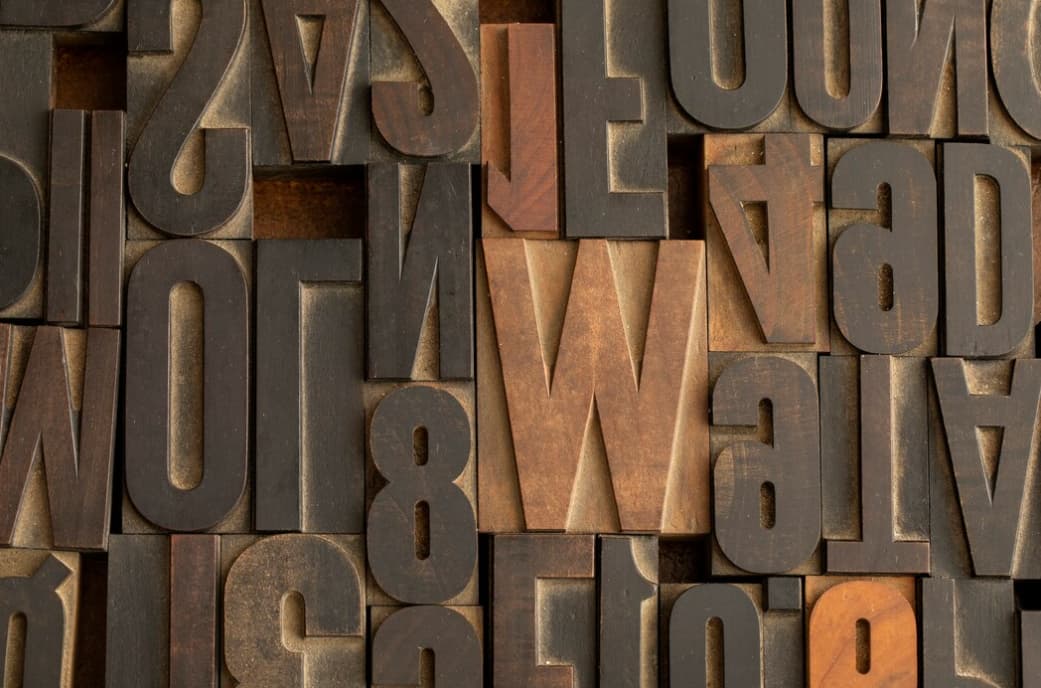In the realm of animation, After Effects serves as the ultimate powerhouse, breathing life into the world of animated text. If you’re curious about making words spring to life, leap, and tell stories through motion, this extensive guide serves as your doorway to unravel the art of kinetic typography within After Effects.
This article takes you through the core principles of kinetic typography, its connection to motion graphics, and offers practical advice for crafting captivating kinetic text animations.
It also provides step-by-step insights into producing kinetic typography within After Effects, along with a treasure trove of online tutorials to sharpen your skills.
Kinetic typography, an animation technique, injects dynamism into static text through dynamic movement and effects. When applied in After Effects, it transforms ordinary text into engaging visual storytelling. Words come alive, swirling, scaling, fading, and pirouetting across the screen, weaving captivating narratives.
- Understanding Kinetic Type in After Effects
- The Kinetic Typography and Motion Graphics Nexus
- Grasping the Fundamentals of Kinetic Typography
- Expert Tips for Crafting Kinetic Typography in After Effects
- Essential Steps to Crafting Kinetic Typography
- Exploring After Effects Kinetic Typography Tutorials
- Conclusion
Understanding Kinetic Type in After Effects
Kinetic type within After Effects is virtually synonymous with kinetic typography. It involves animating text by leveraging a spectrum of effects, keyframes, and motion paths. This creative approach animates otherwise static words, making them compelling and impactful.
The Kinetic Typography and Motion Graphics Nexus
Indeed, kinetic typography is a subset of motion graphics. Motion graphics encompass a diverse array of visually dynamic elements, text included. Kinetic typography, nested within motion graphics, merges animated text with visual effects to craft dynamic and visually appealing animations.
Grasping the Fundamentals of Kinetic Typography
The bedrock of kinetic typography involves mastering these essential concepts and techniques:
- Typography Fundamentals: The journey starts with a robust grasp of typography, encompassing facets such as font selection, size, and spacing;
- Animation Principles: Delve into the principles of animation, covering aspects like timing, easing, and keyframes to breathe life into your text seamlessly;
- Text Layout:Explore the composition of text on the screen, considering alignment, hierarchy, and arrangement for compelling designs;
- Transitions and Effects: Experiment with transitions such as fades, wipes, and rotations to create fluid and captivating text animations;
- Audio Synchronization: Learn the art of syncing text animations with audio, amplifying the storytelling effect and viewer engagement.
Expert Tips for Crafting Kinetic Typography in After Effects
To craft impressive kinetic typography in After Effects, you must combine practice with creativity.
Here are some valuable tips to kickstart your journey:
- Plan Your Text: Before plunging into After Effects, script and outline your text animation. Identify the words or phrases that warrant emphasis;
- Choose Fonts Wisely: Select fonts that align with the mood and message of your animation, always prioritizing legibility;
- Master Keyframes: Embrace keyframes to animate text. Experiment with properties like position, scale, rotation, and opacity to create dynamic effect;
- Embrace Visual Effects: Enhance your text with the magic of visuals, including backgrounds, images, and graphics. This elevates the overall impact;
- Sync with Audio: When incorporating audio, ensure your text animations align harmoniously with the sound. This synchronization creates a profound and engaging viewer experience.
Discover how to create other affects here
Essential Steps to Crafting Kinetic Typography
Crafting kinetic typography within After Effects involves these core steps:
- Creating a New Composition: Start by fashioning a new composition within After Effects. Tailor the dimensions and duration to match the specifics of your project;
- Text Import: Introduce your text into the composition, either by typing directly or importing from an external source;
- Employing Keyframes: Leverage keyframes to orchestrate your text’s animation. Key properties for animation include position, scale, rotation, and opacity;
- Embellish with Effects: Elevate your text with a medley of effects such as fades, wipes, and transitions. Delve into various presets or craft custom effects to fashion your distinctive style;
- Audio Synchronization: If your project encompasses an audio track, synchronize your text animations seamlessly with the audio. Tune your keyframes to match specific beats or cues;
- Review and Refinement: Preview your animation and refine it as necessary. Ensure that the timing, pacing, and overall flow seamlessly align with your intended message.
Exploring After Effects Kinetic Typography Tutorials
To achieve mastery in kinetic typography within After Effects, there exists a wealth of online tutorials. These resources span a spectrum of topics, from the fundamentals to advanced techniques. Tutorials typically provide step-by-step instructions, project files, and insights from seasoned animators.
Conclusion
Kinetic typography within After Effects offers an expansive canvas for creativity and visual storytelling. Whether your objective is to craft compelling video intros, educational animations, or simply imbue your projects with a distinctive touch, mastering kinetic typography propels you toward becoming a seasoned motion graphic designer.
As you navigate the world of kinetic typography tutorials and refine your skills, remember that crafting impactful animations hinges on a blend of meticulous planning, unbridled creativity, and technical proficiency. Over time, you’ll develop your signature style, unearth innovative techniques, and discover novel avenues to breathe life into text.
Embrace experimentation, welcome fresh challenges, and push the boundaries to unlock the full potential of kinetic typography within After Effects. Your animations possess the power to captivate, enlighten, entertain, and channel your unique creativity and vision.
With unwavering dedication and fervor for visual storytelling, you’re poised to tread the path toward crafting resonant kinetic typography animations within After Effects, leaving an indelible imprint on your audience. Unleash your creativity and let words dance to life in the captivating realm of kinetic typography.