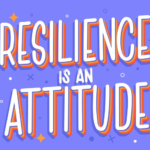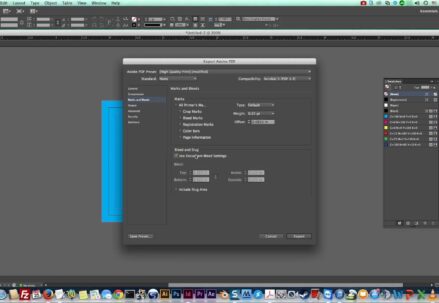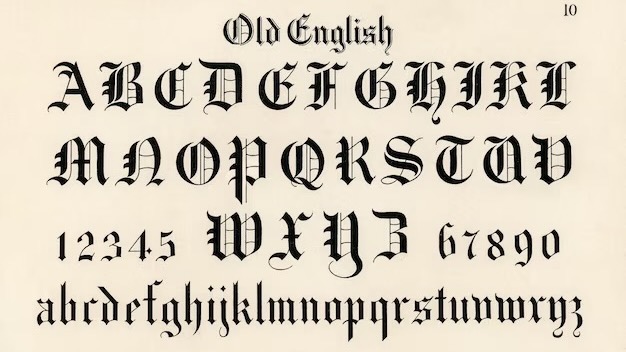Typography is a critical component of web design, and when it comes to creating visually appealing and user-friendly websites, Bootstrap stands out as a popular framework. In this comprehensive guide, we’ll delve into the world of typography in Bootstrap, exploring how to make the most of its typography features and enhancing your web design projects.
Understanding Typography in Bootstrap
Typography in Bootstrap involves the art and science of organizing text on web pages. It goes beyond merely selecting fonts. It includes fine-tuning aspects like font sizes, line heights, and spacing, all with the goal of creating a balanced and harmonious design.
When working with Bootstrap, you gain access to a robust typographic system. This system ensures that your website’s text elements are consistent and visually pleasing, making it an excellent choice for web designers and developers.
Styling Text in Bootstrap
Styling text in Bootstrap is a breeze thanks to its comprehensive set of classes and utilities. Here are some key ways to style text in Bootstrap:
- Font Styles: Bootstrap provides classes for styling text elements. You can easily make text bold, italic, or underlined by applying these classes;
- Font Sizes: Bootstrap offers classes for changing font sizes, making it simple to emphasize text or improve readability;
- Headings: Bootstrap’s predefined heading classes allow you to apply different styles and adjust sizes with ease;
- Text Alignment: You can control the alignment of text, aligning it to the left, center, right, or justifying it;
- Font Colors: Bootstrap’s color classes enable you to change the text color, ensuring it matches your design preferences.
Adding Fonts to Bootstrap
Bootstrap comes with a range of built-in fonts, but you’re not limited to just those. You can add custom fonts to your Bootstrap-based projects with ease.
Here’s how:
- Google Fonts: Bootstrap seamlessly integrates with Google Fonts, which offers an extensive library of web fonts. You can add Google Fonts to your Bootstrap project by including the appropriate link in your HTML file;
- Custom Fonts: If you have custom fonts, you can upload and integrate them into your Bootstrap project. Ensure that your fonts are web-friendly and have the necessary file formats (typically, .woff, .woff2, .otf, .ttf, etc.).
Examples of Typography in Bootstrap
To gain a better understanding of how typography works in Bootstrap, let’s look at some real-world examples:
- Headings and Paragraphs: Bootstrap’s predefined classes make it simple to style headings and paragraphs, ensuring a consistent and visually appealing design;
- Button Text: The text within buttons and other interactive elements can be styled using Bootstrap’s utility classes;
- Typography Classes: Bootstrap provides various classes that help you emphasize text, control text alignment, change font colors, and create a structured layout;
- Responsive Typography: Bootstrap ensures your typography is responsive, adapting to different screen sizes and devices, guaranteeing a seamless user experience.
Explore this video for more
Typography is a crucial element in web design, and Bootstrap provides a strong foundation to leverage its power. Here are some parting thoughts to keep in mind as you continue exploring the world of typography in Bootstrap:
- Consistency is Key: Bootstrap’s typography system is designed for consistency. Ensure that you maintain uniformity in font styles, sizes, and spacing throughout your project. This consistency not only enhances the visual appeal but also improves readability and user experience;
- Mobile-Friendly Typography: With the increasing number of mobile users, it’s essential to prioritize mobile-responsive typography. Bootstrap’s responsive typography classes and utility classes help you adapt text for different screen sizes, making sure your content looks great on various devices;
- Accessibility Matters: Pay attention to accessibility principles when styling your text. This includes using sufficient color contrast for easy reading and ensuring that text is readable for all users, including those with disabilities;
- Typography Enhances User Experience: Typography affects how users interact with your website. Clear headings, legible body text, and well-structured content contribute to a better user experience;
- Test and Refine: As with any design element, it’s essential to test and refine your typography choices. Seek feedback from users, conduct A/B tests, and fine-tune your typography to align it with your website’s goals.
Conclusion
Bootstrap offers a comprehensive and versatile typography system that empowers designers and developers to create visually appealing and user-friendly web layouts. Typography in Bootstrap is not just about fonts; it’s about creating a visual language that engages your audience, conveys your message effectively, and enhances the overall design.
With Bootstrap’s tools and your creative vision, you have the power to craft web projects that truly stand out and make a lasting impact.
Keep experimenting with typography in Bootstrap, explore the latest design trends, and refine your skills. Remember that it’s not only the content you present but also how you present it that makes a significant difference in web design. Typography in Bootstrap is your gateway to crafting designs that captivate, communicate, and leave a lasting impression.